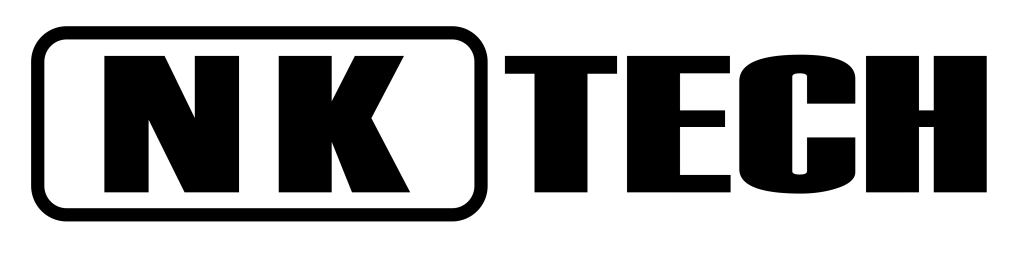پورت آپ لینک چیست؟
پورت آپ لینک چیست؟
اگر از سوئیچ های مدیریت شده در استقرار شبکه خود استفاده کرده اید ،
باید با پورت uplink و پورت معمولی آشنا شوید.
قبل توضیح این مسئله بهتر است که ابتدا
در مورد انواع سوئیچ و انواع پورت متداول بدانیم.
پورت های سوئیچ شبکه دارای دو دسته اصلی هستند:
پورت uplink و پورت normal (پورت downlink)
پورت های uplink معمولاً پورتی با سرعت بالاتر است
که برای اتصال دستگاه به سایر دستگاههای با سرعت بالاتر
در توپولوژی یا شبکه محلی کوچکتر به شبکه بزرگتر استفاده می شود.
در حالی که پورت های عادی فقط مجموعه ای از پورت ها هستند
که عمدتا برای انتقال داده های منظم استفاده می شوند ،
که از جمله پورت های معمولی می توان به
پورت RJ45 ، پورت SFP ، پورت SFP + ، پورت SFP28 ، پورت + QSFP و پورت QSFP28 اشاره کرد.
آنها از فیبرها یا کابلهای شبکه برای اتصال به شبکه ب
ا سرعت داده و فاصله انتقال متفاوت پشتیبانی می کنند.

پورت آپ لینک چیست؟
پورت sfp چیست؟
SFP مخفف Small Form-factor Pluggable است که به صورت ماژول طراحی شده اند
و داخل اسلات های سوئیچ و روتر و فایروال قرار میگیرند .
در واقع ماژول های SFP رابط تبدیل هستند
و فرستنده و گیرنده کوچک اند که قابلیت جدا شدن از روی دستگاه را دارد .
SFP وظیفه تبدیل سیگنال های الکتریکی به سیگنال های نوری و برعکس را دارد .
پورت SFP باعث اتصال سوئیچ به انواع کابل فیبر نوری از جمله تک حالته و چند حالته
با سرعت های مختلف و حتی اتصال به کابل های مسی اترنت مثلCat7 , Cat6 , Cat5 می شود .
یعنی پورت SFP موجب اتصال سوئیچ ها و روترها به وسیله, هم کابل اترنت و هم فیبر نوری
به یکدیگر می شود که باعث افزایش قابلیت سوئیچینگ در سراسر شبکه می شود .
در اینجا به منظور آشنایی بیشتر با نمونه ای از پورت ها
این مقاله را آورده ایم برای مطالعه ادامه آن کلیک کنید.
پورت + QSFP چیست؟
پورت SFP28 ، پورت + QSFP از جدیدترین نسخه ها به شمار می روند
که از سرعت های ۴۰ و ۱۰۰ گیگابیت بر ثانیه پشتیبانی می کند.
این پورت ها ۴ کانال انتقال و گیرنده را ادغام می کند.
در حالی که QSFP + از ۴x10Gbps یا ۱x40Gbps پشتیبانی می کند ،
QSFP28 بسته به گیرنده گیرنده استفاده شده می تواند
۴x25Gbps ، ۲x50Gbps یا ۱x100Gbps را انجام دهد.
در ادامه مقاله به موضوع پورت آپ لینک چیست؟ می پردازیم.
پورت uplink چیست
با استفاده از سوئیچ های شبکه می توان تمامی دستگاه های موجود
در یک شبکه را مانند سوئیچ ، روتر ، کامپیوتر ، پرینتر و غیره به یکدیگر متصل نمود
و با اتصال سوئیچ ها به یکدیگر یک شبکه بزرگ را به وجود آورد.
پورت uplink بصورت سطحی شبیه
هر پورت عادی دیگر روی یک سوئیچ یا هاب است.
چند شبکه می توانند با اتصال چند سوئیچ به یکدیگر با هم ارتباط برقرار کنند.
همچنین می توان یک شبکه را گسترده را به چند
شبکه کوچکتر ا به اصطلاح زیر شبکه تبدیل کرد.
این ارتباط بین سوئیچ ها با استفاده از پورت آپلینک
که بر روی سوئیچ ها سوار است برقرار می شود.
امروزه همه ی سوئیچ های شبکه از پوت آپلینک برخوردارند.
در این بند از مقاله پورت آپ لینک چیست؟
با کاربرد پورت آپلینک آشنا شده اید.
پورت Uplink در برابر پورت عادی
در زمان گذشته در کنار پورت های معمولی یک پورت آپلینک هم نصب میشد.
برای اجتماع Uplink:
در سوئیچ های فیبرنوری، پورت های اتصال دهنده و یا آپلینک از پهنای باند
بیشتری نسبت به پورت های معمولی برخوردارند.
در اینجا سوال پیش می آید که دلیل این امر چیست؟
پورت های آپلینک ترافیک بین لایه های شبکه مختلف را جمع آوری می کند.
برای استک:
پورت uplink می تواند به عنوان پورت stack مورد استفاده قرار گیرد.
از پورت های Uplink به دلیل انعطاف پذیری بیشتر و هزینه کمتر
برای استک کردن سوئیچ ها مورد استفاده قرار می گیرد.
شما با استفاده از این امکان می توانید پورت های اتصال دهنده
و یا آپلینک را روی سوئیچ های با قابلیت استک با DAC / AOC یا
گیرنده های نوری و کابل های فیبر نوری مورد استفاده قرار دهید.
همچنین می توانید با استفاده از پورت های فیبرنوری قابلیت استکینگ از راه دور را فراهم کنید.

پورت Uplink در برابر پورت عادی
عملکرد پورت آپلینک چگونه است؟
پورت uplink روی یک سوئیچ شبکه برای معکوس کردن مدارهای انتقال و
دریافت روی یک کابل اترنت جفت پیچ خورده منظم استفاده می شود.
هدف اصلی آن این است که اجازه اتصال مستقیم دو دستگاه مانند دو سوئیچ را فراهم کند.
در مواردی که یک کابل اترنت معمولی دارای جفت های سیم است
که اتصال به انتقال و دریافت و دریافت را به هم متصل می کنند ،
دو دستگاه به طور معمول نمی توانند با یکدیگر ارتباط برقرار کنند.
دستگاه های مدرن به جای درگاه اتصال از یک درگاه دو منظوره برخوردار خواهند شد.
این جایی است که پورت می تواند به صورت پورت uplink یا پورت معمولی عمل کند.
این فقط به دستگاههایی که به آن متصل هستید بستگی دارد.
از پورت های Uplink برای چه مواردی نباید استفاده کرد؟
در اینجا دو وضعیت وجود دارد که می خواهید در صورت داشتن
سوئیچ شبکه با یک پورت uplink اختصاصی از آنها جلوگیری کنید:
اتصال یک دستگاه عادی ، مانند رایانه یا تلویزیون ، به یک درگاه اپلینک
اتصال دو پورت uplink به یکدیگر
به یاد داشته باشید که قبل از اتصال دستگاه پورت را به دقت بررسی کنید.
اگر رنگ آن با سایر پورت ها متفاوت است ، احتمال دارد این پورت اتصال باشد.
سوئیچ POE شبکه انکاتک مدل PSE1816G
سوئیچ POE شبکه انکاتک مدل PSE1816G توسط شرکت NKTECH تولید شده
که همه ی سوئیچ های شبکه تولیدی این شرکت از قابلیت PoE
پشتیبانی می کنند . PoE به این معناست که برق مصرفی خود
را از کابلی که به شبکه متصل شده تامین می کند و استفاده
از سوئیچ های دارای این قابلیت هزینه های مصرفی از قبیل هزینه
کابل کشی و برق مصرفی را کاهش می دهد .
این سوئیچ با کیفیت دارای ۱۸ پورت ، ۱۶ پورت PoE و دو پورت آپلینک
و دو پورت با سرعت ۱۰/۱۰۰/۱۰۰۰ می باشد .
از ویژگی های دیگر این سوئیچ می توان به توان PoE 150 وات ،
پشتیبانی از استاندارد IEEE802.3af/at Standard POE ،
ابعاد ۴۴*۱۸۰*۲۸۰ میلیمتر و پهنای باند داخلی ۷/۲گیگابیت بر ثانیه اشاره کرد .
برای مشاهده مشخصات فنی این سوئیچ کلیک کنید.

سوئیچ POE شبکه انکاتک مدل PSE1816G
What is a link up port?
When it comes to the network switch, we usually ask about the switch port types, such as 24 10/100/1000 Mbps ports and 4 SFP+ ports. If you have used managed switches in your network deployment, you must get to know the uplink port and normal port. Is there any difference between uplink port vs normal port? Is it possible to use uplink port as a standard port or vice versa? This post will help you to learn about the normal port and uplink port on network switches.
Uplink Port vs Normal Port: What Are They?
In order to understand uplink port and normal port, we’d better first know about common switch types and port types. According to the applications, the hierarchical internetworking model can be divided into core layer, distribution layer, and access layer. Correspondingly there are core switch, distribution switch, and access switch that provide different functions in a network. Based on different functions and configurations, network switch ports have two main categories: uplink port and normal port (downlink port). The uplink port on switch is usually a higher-speed port used to connect a device to other higher-speed ones in the topology or smaller local network to a larger network. While normal ports are merely a set of ports mainly used for regular data transmission, of which commonly-used ones are RJ45 port, SFP port, SFP+ port, SFP28 port, QSFP+ port, and QSFP28 port. They support fibers or network cables for network connection with different data rates and transmission distances. See more in Ethernet Switch Port Types Overview.
پورت آپ لینک چیست؟
Fiber Uplink Port vs Normal Port
For Uplink Aggregation
On a fiber switch, uplink ports have more bandwidth compared to normal ports as they aggregate traffic between different layers. The uplink port is used to connect a device to other higher-speed ones in the topology or smaller local network to a larger network. For example, the edge switch connects “up” to the distribution layer managed switch. Fiber uplink connections between switches can help to increase the throughput and response times of applications that place heavier demands on a network. The 1GB fiber uplinks are often used to increase bandwidth for database, video, voice, and other applications. It is much easier and cleaner than using the normal copper port.
For Stacking
An uplink port can be a stack port. It is one of the two methods to achieve stacking, other than using a dedicated port. Uplink port offers a perfect fit for stacking switches with more flexibility but less cost – simply connect the uplink ports on each stackable switch with DAC/AOC, or optical transceivers and fiber patch cables. Besides, using fiber uplink ports to stack switches can realize long-distance stacking in different application environments.
GBIC vs SFP
Prior to SFP and SFP+, the most common transceivers were gigabit interface converters, or GBICs. SFP, sometimes called mini-GBIC, replaces GBIC because of its smaller size.
What is a QSFP Port?
QSFP, or quad small form factor pluggable, is another type of compact, hot-swappable transceiver. It supports Ethernet, Fibre Channel, InfiniBand and SONET/SDH standards with different data rate options. QSFP modules are commonly available in several different types: 4x1Gbps QSFP, 4x10Gbps QSFP+, 4x28Gbps QSFP28.
QSFP+ and QSFP28 are the most recent versions, which support numerous 40Gbps and 100Gbps applications. Both QSFP+ and QSFP28 modules integrate 4 transmit and 4 receiver channels. While QSFP+ supports 4x10Gbps or 1x40Gbps, QSFP28 can do 4x25Gbps, 2x50Gbps or 1x100Gbps, depending on the transceiver used. The specifications for QSFP are based on SFF-8436.
How to Choose SFP Transceivers?
In addition to SFP vs SFP+ vs QSFP, you’ll also need to consider the application. SFP transceivers are available in different types depending on what they will be used for, for example single-mode vs multimode SFP. Single-mode SFP transceivers work with single-mode fibre, whereas multimode SFPs are compatible with multimode fibre. Additionally, there are long-reach WDM SFP transceivers for multiplexing, simplex SFPs for single fibre applications, video SFP transceivers for transmission of high-definition video, and PON SFP transceivers for fibre-based access networks. SFPs are available in commercial and extended operating temperature ranges, with or without extended diagnostics capabilities.
SFP Compatibility
Small form factor pluggable specifications are published in the SFP Multi-Source Agreement, which enables you to mix and match components from different vendors. However, some IT equipment manufacturers sell network devices that support only vendor specific SFPs. To ensure compatibility, review the vendor’s optics testing centre or ask your vendor to verify compatibility.
Need help choosing between SFP vs SFP+ QSFP? Contact Black Box for expert advice on transceivers for your network.
Conclusion
The uplink port on a network switch is used to reverse the transmit and receive circuits on a regular twisted-pair Ethernet cable. Its main purpose is to allow the direct connection of two like devices, such as two switches.
Where a regular Ethernet cable features wire pairs that are connected transmit-to-transmit and receive-to-receive, the two devices would not normally be able to communicate with each other.
The switching of these circuits takes place internally within the pair, negating the need for a crossover cable which uses differing wiring standards at either end.
How does the uplink port work?
The uplink port on a switch, or any other networking device for that matter, often resembles any other port, but will often be labeled as either an uplink, WAN, or Internet port. Regardless of the label, the port will function as an uplink.
In some cases, the port will be colored differently for easy identification.
Modern devices will feature a dual-purpose port instead of an uplink port. This is where the port can function as either an uplink port or a regular port; it just depends on what devices you are plugging into it.
I hope you found this article and now have a better understanding of what an uplink port is where it may be used within your own home network.
What Should Uplink Ports Not Be Used For?
Now that you know where the uplink port can be used as part of a home network, it’s worth remembering where it should not be used.
Here are two situations you want to avoid should you have a network switch with a dedicated uplink port:
- Connecting a regular device, like a computer or TV, to an uplink port
- Connecting two uplink ports to each other
Remember to carefully check the port before plugging a device in. If it is a different color to all of the other ports, chances are it is the uplink port. It may also be labeled, too.
What Is a Crossover Cable?
A crossover cable is a type of Ethernet cable that is used to connect two pieces of networking equipment with each other.
Unlike regular Ethernet cable, also referred to as straight-through cable, the crossover cable uses two different wiring standards.
One end uses the T568A standard and the other end uses the T568B standard.
The internal wiring within a crossover cable reverses the transmit and receive signals
What Is a Crossover Cable?
Now you may be wondering why would a crossover cable be used when that is the exact purpose of an uplink port which can use a regular straight-through cable?
To be honest, crossover cables aren’t used anywhere near as much these days as they used to be. Thanks to most networking devices containing an uplink port, the need for a crossover cable has pretty much been eliminated.
A crossover cable can be identified by the order in which the colored wires are ordered, but to make it easier, the text printed on the outer sleeving of the cable will often mention it if it is a crossover cable.