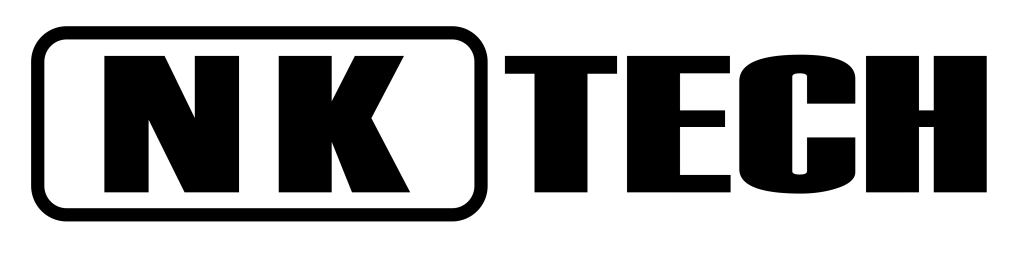نحوه استفاده از سوئیچ شبکه
عنصر اساسی که بین همه ی شبکه ها مشترک است سوئیچ شبکه است.
سوئیچ به اتصال دستگاه ها به منظور اشتراک منابع کمک می کند.
سوئیچ شبکه دستگاهی است که در لایه Data Link مدل OSI کار می کند.
در اینجا به توضیح مختصری درباره سوئیچ بسنده می کنیم.
سوئیچ شبکه یک دستگاه سخت افزاری است که وظیفه برقراری ارتباط بین دستگاه ها در یک شبکه (شبکه محلی)
و انتقال بسته های داده (Packet) از مبدا به مقصد را برعهده دارد .
سوئیچ های شبکه به دلیل داشتن پردازنده در درون خود , بسته های داده ورودی و خروجی را بافر می کند ,
که باعث می شود سوئیچ در هدایت بسته های داده هوشمند تر عمل کرده و کنترل بیشتری را اعمال کند.
از طرفی می توان گفت سوئیچ ابزاری است هوشمند , که فریم های دریافتی از پورت ها را می گیرد
و براساس آدرس مقصدی که در فریم درج شده ,
روی پورتی منتقل می کند که ماشین مقصد به آن پورت متصل است .
برای اطلاعات بیشتر درباره سوئیچ شبکه اینجا کلیک کنید.

وظایف سوئیچ در شبکه
سوئیچ شبکه چگونه کار می کند؟
هنگامی که دستگاه به سوئیچ متصل شود ، سوئیچ آدرس کنترل دسترسی رسانه (MAC)
یا همان مک آدرس خود را یادداشت می کند ،
سوئیچ با استفاده از آدرس MAC مشخص می كند كه بسته های خروجی دستگاه متصل شده
از كجا ارسال شوند و بسته های ورودی به كجا تحویل داده شوند.
وقتی دستگاهی بسته ای را به دستگاه دیگری می فرستد ،
وارد سوئیچ می شود و سوئیچ هدر آن را می خواند تا مشخص كند با آن چه كار كند.
با آدرس یا آدرس های مقصد مطابقت دارد و بسته را از طریق پورهای مناسب
که به دستگاه های مقصد منتهی می شود ، به بیرون ارسال می کند.
سوئیچ شبکه یکی از اجزای اساسی شبکه برای اتصال کابلهای اترنت از تعدادی دستگاه به یکدیگر است.
بغیر از سوئیچ شبکه ، هاب و روتر همه دستگاه های شبکه رایانه ای با ویژگی های متفاوتی هستند
و اغلب توسط برخی از تکنسین ها به جای یکدیگر استفاده می شوند.
سوئیچ شبکه یک دستگاه سخت افزاری کوچک است که
بسته ها را بین بخش های LAN فیلتر و ارسال می کند.
وظایف سوئیچ در شبکه
نحوه کار سوئیچ شبکه
مدل های مختلف سوئیچ شبکه از تعداد مختلفی دستگاه های متصل پشتیبانی می کند.
سوئیچ شبکه با توجه به نیاز مصرف کننده چهار یا هشت اتصال را
برای دستگاه های اترنت فراهم می کند ، در حالی که سوئیچ شبکه
سازمانی معمولاً بین ۳۲ تا ۱۲۸ اتصال را پشتیبانی می کند.
علاوه بر این ، سوئیچ های شبکه می توانند علاوه بر این به یکدیگر متصل شوند
که برای افزودن تعداد بیشتری از دستگاه ها به یک LAN در نظر گرفته می شود.
سوئیچ شبکه مدیریت نشده و مدیریت شده
سوئیچ بدون مدیریت به هیچ وجه به پیکربندی نیاز ندارد ،
اغلب از آن در شبکه های خانگی یا هر کجا که به چند پورت نیاز باشد استفاده می شود.
در مقایسه با سوئیچ کنترل نشده ، سوئیچ شبکه مدیریت شده می تواند
پیکربندی شده و به درستی مدیریت شود تا کارایی متناسب تری ارائه دهد.
سوئیچ شبکه PoE
سوئیچ PoE گیگابایتی یک سوئیچ شبکه و همچنین یک تجهیزات تأمین برق (PSE) است
که دارای تنظیمات Power over Ethernet می باشد تا عملکرد متمرکز انتقال داده
و منبع تغذیه ترمینال های شبکه را از طریق یک کابل به طور همزمان فراهم کند.
سوئیچ شبکه در مقایسه با هاب و روتر چگونه کار می کند؟
سوئیچ شبکه در مقابل هاب
سوئیچ شبکه از لحاظ ظاهری به یک هاب شبکه شباهت دارد.
با این حال ، سوئیچ های شبکه قادر به بازرسی پیام های دریافتی هنگام دریافت ،
تعیین منبع و مقصد هر بسته و سپس انتقال داده ها فقط به دستگاه های خاص هستند.
در حالی که hub بسته ها را به هر پورتی منتقل می کند
به جز پورت ورودی که به آن مراجعه می شود.
سوئیچ شبکه در مقابل روتر
سوئیچ های شبکه در حالی که روترها شبکه ها را بهم متصل می کنند ، یک شبکه ایجاد می کنند.
به عبارت دیگر ، سوئیچ های شبکه به دستگاه های
مختلف موجود در شبکه اجازه ارتباط می دهند
، اما روترها به شبکه های مختلف اجازه ارتباط می دهند.
به طور خلاصه ، یک سوئیچ شبکه به طور معمول یک دستگاه لایه ۲
از مدل OSI است در حالی که روتر یک دستگاه لایه ۳ است.
یک سوئیچ فقط با آدرس های MAC سروکار دارد و
هیچ اطلاعی از پروتکل های لایه بالاتر ندارد.
روتر به عنوان یک توزیع کننده عمل می کند و بهترین مسیر را برای انتقال اطلاعات انتخاب می کند.
و این امر موجب می شود آدرس های IP و
مسیر بین زیر شبکه های مختلف شبکه را مدیریت کند.
در کل ، سوئیچ شبکه ، هاب و روتر همه دستگاه هایی هستند که
به شما امکان می دهند یک یا چند رایانه را به رایانه های دیگر ،
دستگاه های شبکه یا حتی شبکه های دیگر متصل کنید.

وظایف سوئیچ در شبکه
نحوه کار سوئیچ شبکه
یک سوئیچ اساساً یک مرکز هوشمند است.
یک سوئیچ از دستگاه هایی که به هر یک از پورت های آن متصل هستند اطلاعات دارد
و از این اطلاعات برای ارسال ترافیک شبکه ای که از یک دستگاه دریافت می کند
، مستقیماً به دستگاه مقصد استفاده می کند.
این امر باعث ازدحام کمتر در شبکه می شود و از امنیت بیشتری نسبت به هاب برخوردار است.
هاب ها قبلاً در شبکه های کوچک بسیار رایج بودند زیرا نسبتاً ارزان بودند.
با این وجود ، اختلاف قیمت بین هاب ها و سوئیچ ها در طول سال ها کاهش یافته
و به حدی رسیده است که امروزه دلیلی برای خرید هاب وجود ندارد.
یک سوئیچ شبکه را می توان به عنوان یک هاب USB بزرگ در نظر گرفت ،
اما یک سوئیچ مخصوص پذیرش کابلهای اترنت یا RJ45 است که امکان
به اشتراک گذاری چند دستگاهی یک اتصال اینترنت / داده سیمی را فراهم می کند.
وظایف سوئیچ در شبکه
سوئیچ اترنت
سوئیچ ها به شما امکان می دهند ده ها دستگاه را به هم متصل کنید.
سوئیچ ها باعث می شوند ترافیک بین دو دستگاه مانع از دستگاه های دیگر شما در همان شبکه نشود.
سوئیچ ها به شما امکان می دهند افرادی را که به قسمت های مختلف شبکه
دسترسی دارند کنترل کنید. سوئیچ ها به شما امکان می دهند
میزان استفاده را کنترل کنید. سوئیچ ها امکان برقراری ارتباط (درون شبکه شما) را دارند
که حتی سریعتر از اینترنت است. سوئیچ های پیشرفته را می توان
با نیازهای شبکه با ماژول های قابل اتصال تنظیم کرد.
وظایف سوئیچ در شبکه
شبکه محلی کامپیوتر (LAN) چیست؟
شبکه محلی (LAN) مجموعه دستگاههایی است که در یک مکان
فیزیکی به یکدیگر متصل شده اند ، مانند ساختمان ، دفتر یا خانه.
یک LAN می تواند کوچک یا بزرگ باشد ، از یک شبکه خانگی با یک کاربر گرفته
تا یک شبکه سازمانی با هزاران کاربر و دستگاه در یک دفتر یا مدرسه.
صرف نظر از اندازه ، ویژگی مشخص یک شبکه محلی این است که
دستگاههایی را در یک منطقه محدود متصل می کند.
LAN شامل کابل ها ، نقاط دسترسی ، سوئیچ ها ، روترها و سایر اجزایی است
که دستگاه ها را قادر می سازد از طریق شبکه های گسترده به
سرورهای داخلی ، وب سرورها و سایر شبکه های LAN متصل شوند.
سوئیچ شبکه PSE2624GSR 24P+2 POE
سوئیچ شبکه PSE2624GSR 24P+2 POE محصول شرکت انکاتک که
سوئیچ های دارای قابلیت POE تولید می کند که می تواند جریان برق
را در کابل های شبکه ایجاد نمایند . این سوئیچ دارای ۲۴ پورت با قابلیت POE
و ۲ پورت گیگابیت با سرعت ۱۰/۱۰۰/۱۰۰۰ و ۲ پورت SFP که می توان
کابل های فیبر نوری را به سوئیچ شبکه اتصال کرد . از ویژگی های دیگر
این سوئیچ می توان به پهنای باند سوئیچینگ ۸/۸ Gbps ، پشتیبانی
از استاندارد IEEE802.3af/at POE ، ابعاد ۴۴۰*۲۲۰*۴۴mm که می توان
به راحتی در رک ها نصب کرد ، توان تولیدی ۳۵۰W و انتقال تصویر و
اطلاعات تا ۱۰۰ متر اشاره کرد که توجه مدیران شبکه را به خود جلب کرده است .
برای مشاهده مشخصات فنی این سوئیچ کلیک کنید.

سوئیچ شبکه PSE2624GSR 24P+2 POE
Network Switch Working Way
Network switch is a small hardware device that filters and forwards packets between LAN segments. Different models of network switch support various numbers of connected devices. Consumer-grade network switch provides either four or eight connection for Ethernet devices, while corporate network switch typically supports between 32 and 128 connections. Moreover, network switches can be additionally connected to each other that is regarded as a daisy-chaining method to add a increasingly larger number of devices to a LAN.
- Unmanaged and Managed Network Switch
Unmanaged switch, a type of plug and play Ethernet network switch, is typically designed for basic connectivity. Since unmanaged switch requires no configuration at all, it is often used in home networks or wherever a few ports are needed.
Compared with unmanaged switch, managed network switch can be configured and properly managed to offer a more tailored experience. It will usually bear the weight of the most comprehensive functions for a network. Since their rich features such as VLAN, CLI, SNMP, IP routing, QoS and etc., managed network switch is commonly applied in the core layer in a network, especially in large and complex data centers.
- PoE Network Switch
A gigabit PoE switch is a network switch and also a power sourcing equipment (PSE) that has Power over Ethernet setting built-in to provide concentrated function of data transmission and power supply for network terminals over one single cable simultaneously.
How Does a Network Switch Work as Compared to a Hub and a Router?
- Network Switch vs Hub
A network switch resembles a network hub in appearance. However, network switches are capable of inspecting incoming messages when received, determining the source and destination of each packet and then forwarding data only to the specific devices. While hub transmits the packets to every port except the one which is received the traffic. In general, there is a limit to the amount of bandwidth that users can share on a hub-based network. The more devices are added to the network, the longer it takes data to reach its destination. A network switch can avoid these and other limitations of hub networks.
-
Network Switch vs Router
Network switches create a network while routers connect networks. In other words, network switches allow different devices on a network to communicate, but routers allow different networks to communicate. In a nutshell, a network switch is typically a Layer-2 device of the OSI model while a router is a Layer-3 device. A switch only deals with MAC addresses and has no knowledge of higher-layer protocols. A router acts as a dispatcher, choosing the best path for information to travel. It can handle IP addresses and route between different network subnets.
All in all, network switch, hub and router are all devices that allow you connect one or more computers to other computers, networked devices or even other networks. A hub glues together an Ethernet network segment; a switch connects multiple Ethernet segments more efficiently and a router can do those functions plus route TCP/IP (Transmission Control Protocol/Internet Protocol) packets between multiple LANs and/or WANs.
How Does a Network Switch Work?
If you are looking to gain a fuller understanding of exactly how an Ethernet switch works, it’s important to be aware of the various types available. We will touch on this in more depth over the following sections, but for now, we’ll focus on the most basic answer to the question, ‘what does an internet switch do?’
A switch deployed in a computer network provides a single point of wired connection for numerous individual devices and resources. Data, online connectivity and more can then be shared between some or all the users on that network, and some models allow these connections to be managed and controlled via an onboard software interface.
Network Switch
At its simplest, a network switch can be considered as a large USB hub, but one specifically made to accept ethernet or RJ45 cables, enabling multi-device sharing of a single wired internet/data connection.
How Does a Network Switch Work?
A standard internet router will likely include at least one built-in ethernet port, but probably not more than two or three for midrange models. To provide a far more robust connectivity solution that allows you to hook in multiple devices and resources – thus creating a more complex Local Area Network, or LAN – you will need to add a network switch.
Network switches are typically attached directly to a router or server, and their key physical feature is providing a greater number of ports for plugging in additional ethernet cables. The main factor in deciding which type and model of LAN switch to buy will be the demand created by the size and scope of the network you wish to connect through it.
How Does a Network Switch Work?
Accordingly, the number of ethernet ports a given switch provides can range from as few as three, up to 50 and beyond. Where heavy-duty industrial network switches are needed, it’s even possible to find versions offering 100 or more, although these are considerably less common.
What is an Ethernet Network Switch?
What is an ethernet network switch? Most people network engineers would say a switch is the most trivial device needed for connecting computers. But in order to understand better it´s crucial to understand what is an ethernet switch in networking.
A switch (also known as a switching hub) is a high-speed device that uses packet switching in order to receive, process, and forward data mainly to multiple devices on a local area network. A LAN switch operates at the data link layer (Layer 2) or the network layer of the OSI Model, and as such, it can support all types of packet protocols such as Spanning Tree Protocol (STP), Multiple Spanning Tree Protocol (MSTP), Rapid Spanning Tree Protocol (RSTP), Link aggregation and Multiple MAC Registration Protocol.
Consider your network working without a switch.
Your network would not be a network without a network switch. This sounds indeed very logical. Now consider how to decide for and which network switch. What do you take into account for your decision? What is important for you? You need a reliable switch. Welcome to Black Box switches. Switches come with various rack designs, port options and features. Do you want to go for Gigabit technology or at least have the chance for upgrading to Gigabit? Do you want to have at least some control who is doing what, when and from where? Talking about the features there are many protocols and abbreviations out there.
What’s in a LAN?
A LAN comprises cables, access points, switches, routers, and other components that enable devices to connect to internal servers, web servers, and other LANs via wide area networks.
The rise of virtualization has also fueled the development of virtual LANs, which enable network administrators to logically group network nodes and partition their networks without a need for major infrastructure changes.
For example, in an office with multiple departments, such as accounting, IT support, and administration, each department’s computers could be logically connected to the same switch but segmented to behave as if they are separate.
سوئیچ شبکه چیست؟
وظایف سوئیچ در شبکه
تفاوت سوییچ و روتر چیست؟
روترها مسیرهای بسته داده را برای عبور از شبکه ها و رسیدن به مقصد انتخاب می کنند. روترها این کار را با اتصال به شبکه های مختلف و انتقال اطلاعات از شبکه ای به شبکه دیگر انجام می دهند – از جمله LAN ها ، شبکه های گسترده (WAN) یا سیستم های خودمختار ، که شبکه های بزرگی هستند که اینترنت را تشکیل می دهند.
نحوه استفاده از سوئیچ شبکه
در عمل ، این بدان معنی است که روترها برای اتصال به اینترنت ضروری هستند ، در حالی که سوئیچ ها فقط برای اتصال دستگاه ها استفاده می شوند. خانه ها و دفاتر کوچک برای دسترسی به اینترنت به روتر نیاز دارند ، اما بیشتر آنها به سوئیچ شبکه احتیاج ندارند ، مگر اینکه به مقدار زیادی پورت اترنت * نیاز داشته باشند. با این حال ، دفاتر بزرگ ، شبکه ها و مراکز داده با ده ها یا صدها رایانه معمولاً به سوئیچ نیاز دارند.
سوئیچ لایه ۲ چیست؟ سوئیچ لایه ۳ چیست؟
سوئیچ های شبکه می توانند در لایه OSI 2 (لایه پیوند داده) یا لایه ۳ (لایه شبکه) کار کنند.
لایه ۲ داده ها را بر اساس آدرس MAC مقصد سوئیچ می کند (برای تعریف زیر را ببینید) ،
در حالی که لایه ۳ داده ها را بر اساس آدرس IP مقصد سوئیچ می کند. برخی از سوئیچ ها می توانند هر دو را انجام دهند.
وظایف سوئیچ در شبکه
بیشتر سوئیچ ها ، سوئیچ های لایه ۲ هستند. سوئیچ های لایه ۲ اغلب
با استفاده از کابل های اترنت به دستگاه های موجود در شبکه خود متصل می شوند.
کابل های اترنت کابل های فیزیکی هستند که از طریق پورت های اترنت به دستگاه ها متصل می شوند. نحوه استفاده از سوئیچ شبکه
What is the difference between a switch and a router?
Routers select paths for data packets to cross networks and reach their destinations. Routers do this by connecting with different networks and forwarding data from network to network — including LANs, wide area networks (WANs), or autonomous systems, which are the large networks that make up the Internet.
In practice, what this means is that routers are necessary for an Internet connection, while switches are only used for interconnecting devices. Homes and small offices need routers for Internet access, but most do not need a network switch, unless they require a large amount of Ethernet* ports. However, large offices, networks, and data centers with dozens or hundreds of computers usually do require switches.
What is a layer 2 switch? What is a layer 3 switch?
Network switches can operate at either OSI layer 2 (the data link layer) or layer 3 (the network layer). Layer 2 switches forward data based on the destination MAC address (see below for definition), while layer 3 switches forward data based on the destination IP address. Some switches can do both.
Most switches, however, are layer 2 switches. Layer 2 switches most often connect to the devices in their networks using Ethernet cables. Ethernet cables are physical cables that plug into devices via Ethernet ports.
What is an unmanaged switch? What is a managed switch?
An unmanaged switch simply creates more Ethernet ports on a LAN, so that more local devices can access the Internet. Unmanaged switches pass data back and forth based on device MAC addresses.
A managed switch fulfills the same function for much larger networks, and offers network administrators much more control over how traffic is prioritized. They also enable administrators to set up Virtual LANs (VLANs) to further subdivide a local network into smaller chunks.
What is the difference between a MAC address and an IP address?
Network switches refer to MAC addresses in order to send Internet traffic to the right devices, not IP addresses.
Every device that connects to the Internet has an IP address. An IP address is a series of alphanumeric characters, like 192.0.2.255 or 2001:0db8:85a3:0000:0000:8a2e:0370:7334. IP addresses act like a mailing address, enabling Internet communications directed at that address to reach that device. IP addresses often change: because there is a limited number of IPv4 addresses, user devices are typically assigned new ones when they form a new connection with a network.
How to use the network switch
IP addresses are used at layer 3, which means computers and devices all over the Internet use IP addresses for sending and receiving data, no matter which network they are connected to. All IP packets include their source and destination IP addresses in their headers, just as a piece of mail has a destination address and a return address.
وظایف سوئیچ در شبکه
In contrast, a MAC address is a permanent identifier for each piece of hardware, somewhat like a serial number. Unlike IP addresses, MAC addresses do not change. MAC addresses are used at layer 2, not layer 3 — which means they are not included in IP packet headers. In other words, MAC addresses are not part of Internet traffic. They are only used inside a given network.