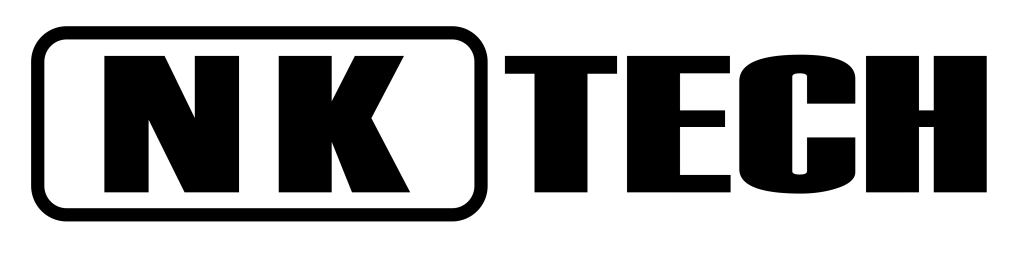روتر چیست و انواع آن
روتر چیست و انواع آن
در ابتدا می خواهیم شما را به روتر چیست؟ آشنا کنیم و
توضیحاتی برای شما عزیزان در این مقاله عرضه نماییم.
روتر ها یک دستگاهی است که بستههای دادهای که در شبکه ها موجود است
را به مقصد مناسب رسانده و موجب اتصال آن ها به اینترنت می شود.
در واقع این دادهها را بین چند دستگاه در شبکه و یا از دستگاهی به سوی اینترنت بفرستد.
با برخورداری از یک شبکه و کارکرد آن در یک محدوده ُ
رنج IP و فعالیت درون شبکه ای نیازی به استفاده از روتر ندارید.
روترها را می توان بخشی مهم در تکنولوژی نام برد.
در اکثر خانه ها روتر ها موجود می باشند،
روتر یا مسیریاب موجب توسعه زیر ساخت های شبکه می شود.
روتر یک دستگاهی سخت افزاری به شمار می رود در صورتی که
با بعضی از نرم افزارها، به راحتی می توان کارکرد روتر فیزیکی را شبیه سازی کرد.
همچنین روترهای نرم افزاری مانند روتر های نرم افزاری مانند
روتر های سخت افزاری از قدرت و پایداری زیاد برخوردار نیستند.

روتر چیست و انواع آن
روتر چیست و چگونه کار میکند؟
روتر چیست و چگونه کار میکند؟
امیدواریم تا این قسمت مقاله با روتر چیست و انواع آن آشنا شده باشید.
و چگونگی کار روترها برایتان سوال ایجاد شده باشد.
در روترها بهر کدام از بسته های اینترنتی به یک آدرس نیازمند است
تا به راحتی به مقصد خود برسد.
به همین جهت روتر ها برای هر آدرس (دستگاه) یک شمارهی منحصر به فرد آماده می کند
تا بتواند با این آدرس بستههای اینترنتی را به مقصد مورد نظر برساند.
روتر نوع معمول دروازه (Gatway) است.
یعنی با حضور در هر نقطه از اینترنت اتصال دو یا چند شبکه را به هم فراهم می کند.
در مدل (Open Systems Interconnection (OSI،
روترها با لایه شبکه همراه هستند (لایه ۳).
روتر چگونه کار میکند؟
روترها می توانند یک مودم را مانند فیبر، کابل یا مودم DSL
به دستگاه های دیگر متصل می کنند تا ارتباط بین دستگاه ها و اینترنت را برقرار کنند.
روترها همچنبن روترهای بی سیم، از چندین درگاه شبکه برخودار هستند
که اتصال همزمان دستگاه های متعدد به اینترنت را فراهم می کنند.
یک روتر از سه طریق می تواند به مودم متصل شود :
کابل شبکه، از طریق اینترنت یا درگاه WAN
و توسط کابل شبکه، به کارت رابط شبکه در هر دستگاه سیم کشی شبکه ای وصل می شود.
آدرس های IP مختص به WAN یا اتصال اینترنتی یک آدرس IP عمومی می باشد.
آدرس IP که به شبکه LAN یا اتصال به شبکه محلی ُ آدرس IP خصوصی به شمار می رود.

روتر چیست و انواع آن
انواع روتر
به طور کلی آن ها را می توان در دو گروه سخت افزاری و نرم افزاری دسته بندی کرد.
۱ـ روترهای نرم افزاری
از روتر ها به عنوان Getway و یا Firewall اینترنت در شبکه مورد استفاده قرار می گیرند.
عملکرد و وظیفه ی روتر های نرم افزاری مانند نوع سخت افزاری روترها می باشد .
Router نرم افزاری را می توان یا یک سرویس دهنده NT در نظر گرفت
و یا سرویس دهنده Network و یا سرویس دهنده Linux
سیستم عامل های موجود در شبکه از قابلیت روتینگ برخوردار هستند
که به طور پیش فرض نصب شده است.
۲ـ روترهای سخت افزاری
روتر های سخت افزار های نرم افزار های تولیدی را به مرحله اجرا می رسانند.
نرم افزار های نامبرده شده روتینگ را برای روترها فراهم می کنند
تا به راحتی داده ها را از شبکه ای به شبکه ی دیگر تبادل و ارسال نمایند.
روترهای سخت افزاری به دلیل برخورداری از سرعت بالا و قابلیت اعتماد
بیشتر مورد استفاده کاربران و شرکت ها قرار می گیرند.
در اینجا با روتر چیست و انواع آن و کاربرد آن آشنا شده اید.
حال به ادامه مقاله می پردازیم.
روتر چیست و انواع آن

انواع روتر
انواع برندهای روتر
روتر شبکه سیسکو مدل A903-RSP1B-55
روتر شبکه سیسکو مدل A903-RSP1B-55 ماژول های RSP Cisco ASR 900 Series
شامل اجزای جداگانه صفحه کنترل و صفحه داده هستند.
اینها شامل پردازنده اصلی صفحه کنترل برای سیستم عامل Cisco IOS Software
و نرم افزار کنترل پلت فرم است. پردازش و مدیریت ترافیک بسته
داده های صفحه داده توسط مدار مجتمع مخصوص برنامه Carrier Ethernet (ASIC)
انجام می شود. MTBF این سوئیچ برابر ۳۰۰۰۰۰ هزار ساعت است میانگین
زمان بین خرابی ها (MTBF) زمان سپری شده پیش بینی شده بین
خرابی های ذاتی یک سیستم مکانیکی یا الکترونیکی ،
در هنگام عملکرد نرمال سیستم است. MTBF را می توان به عنوان
میانگین حسابی (میانگین) زمان بین خرابی های یک سیستم محاسبه کرد.
برای مشاهده مشخصات فنی این روتر کلیک کنید.

روتر شبکه سیسکو مدل A903-RSP1B-55
انواع روتر و ویژگیهای آنها
روتر بی سیم (Wireless)
موارد استفاده روتر بی سیم در ایستگاههای راهآهن، ادارات و شبکههای خانگی.
از این مدل روتر بیشتر استفاده می شود زیرا در بین مردم شناخته شده تر است.
روتر مسیریاب اصلی(Core)
روتر مسیریاب اصلی Core به هسته اینترنت یاد می شود.
این دسته از روترها سریعترین و قدرتمندترین روترها به شمار می روند
که در بین شبکه قرار نمی گیرد. این روتر ها در مراکز اینترنت و
ارسال اطلاعات در امتداد فیبر اصلی یا فیبر نوری قرار داده میشوند.
روتر چیست و انواع آن
روتر غیر متمرکز (Edg)
این روترها به روترهای اصلی متصل شوند که در دو مدل
سیمی و بدون سیم تولید می شود.
این روتر ها داده ها را درون شبکه توزیع نمیکند
و بستههای داده را بین یک یا چند شبکه توزیع میکند.
روتر سیمی (Wired)
این روترها در کامپیوترهای داخل دانشگاه یا بانک مورد استفاده قرار می گیرد،
که با استفاده از کابل اترنت به اینترنت متصل می شود
که به دلیل برخورداری از قدرت و کیفیت خوب در سازمان ها مورد استفاده قرار می گیرد.
روتر مجازی (Virtual)
با برخورداری از پروتکل مطابق با پروتکل افزونگی روتر مجازی VRRP عمل میکند
که در زمان غیرفعال شدن روتر اصلی ، این روتر فعال می شود.
از روتر مجازی برای شبکه رایانه پیش فرض استفاده میشود.

انواع روتر و ویژگیهای آنها
روتر چه کاربردهایی دارد؟
روترها را به دو صورت محلی (در بستر LAN) و
در فضای گستردهتر (در بستر WAN) مورد استفاده قرار می گیرد.
با استفاده از روتر می توانید انتقال اطلاعات و دادهها در محل کارتان به انجام برسانید.
برای ارتباط بین شبکههایی با فاصله زیاد مورد استفاده قرار می گیرد
و اطلاعات را با سایر روترهای شبکه به اشتراک می گذارد.
هزینه های مصرفی روتر نسبت به سایر تجهیزات شبکه مانند هاب و سوئیچ بیشتر است!
روتر با استفاده از پروتکل مسیریابی برای انتقال دادهها
در یک شبکه مورد استفاده قرار می گیرد.

روتر چه کاربردهایی دارد؟
What is Router?
A router is used to transfer data packets between networks. Data from the internet is always sent through packets, and routers perform the function of directing traffic to different networks in the computer. There should be at least two networks within which the router is connected, i.e. either two LANs or a LAN and a WAN. Most routers are placed at gateways where the networks are connected. There are wired, wireless, core, edge and virtual routers available. Routers usually select the best route to direct the packets to reach faster. The best example is the mail carrier.
Top 5 Types of Router
Below are the different types of Router:
۱٫ Wireless
It is present in the office, home or railway station, etc. It creates a wireless signal. Suppose you are in the office, we can connect to the internet using wireless signals because your laptop is within the range. We can provide security to routers by entering user id and password. When we try to connect to the router, it will ask for a password and UserId. UserId and password come along with the device. Due to security, no information about the user is harmed. When we visit public places, we can observe that a Wi-Fi window will prop up to use the internet on our phone, and you can observe that it is secure with a password. Wireless routers are publicly available. N number of users can connect to it.
۲٫ Wired Router
The name itself defines its meaning. A wire is available to connect to the network. If we visit a bank or small college, or office, we can observe that a PC or Laptop is connected to the internet using an Ethernet cable, and that is the wired router. It has a separate Wi-Fi access point. If a user wants to connect to the phone, then they can use VIOP (voice-over IP technology). There is an ADSL (modem) that has two jacks to connect to ethernet and mobile phones.
۳٫ Edge Router
It seats at the edge of the backbone of the network and can connect to the core routers. It can be wired or wireless and will distribute internet data packets between one or more networks. But it will not distribute internet data packets within networks.
۴٫ Core Router
It is designed to operate in the internet backbone or core. It supports multiple telecommunication interfaces of the highest speed and usage in the core internet. It can forward IP packets at full speed on all of them. It supports the routing protocol that is used in the core. It will distribute internet data packets within the network. But core will not distribute internet data packets between networks.
۵٫ Virtual Router
It is the default for a computer sharing network. It functions as per the virtual router redundancy protocol (VRRP); it becomes active when the main or primary router fails or becomes disabled. It takes multiple routers in a group so that they can share a virtual IP address. It has a master for each group that handles IP packets. If the master fails while forwarding packets, then other routers will take a position.
What do routers do?
To keep networks up and running, routers connect computers and other devices such as printers, allowing them to “talk” to each other. They analyze the data that’s sent over networks, change how it’s packaged, and then send it to another network or over a different type of network.
How do routers help a business run smoothly?
Routers connect your business to the outside world, protect critical business information from security threats, and even decide which computers get priority over others. They can increase productivity, reduce costs, and improve security and customer service.
How do businesses use routers?
Routers manage all kinds of business communications, from data and voice to video and Wi-Fi access. How routers can help:
-
Sharing business applications
Routers can help you share business applications with workers, even those in different locations, so that everyone has equal access to critical tools and can improve their productivity. Routers can also provide access to advanced applications and enable useful business services, such as IP voice and videoconferencing.
-
Improving access to information
Workers need fast access to information so they can make better decisions. Routers help provide access, so workers have visibility into business data.
-
Enhancing customer service
Today’s customers expect fast responses to their questions as well as personalized service. To meet these demands, businesses need responsive and reliable networks, which routers can provide.
-
Reducing operating costs
Routing technology can positively impact your business’s bottom line–for example, saving money by using shared printers and servers that can be accessed by everyone on the network. With routers and a reliable network, you can grow your small business infrastructure without constantly replacing technology.
روتر
مسیریاب، رهیاب[۱] یا رُوتِر (به انگلیسی: Router) دستگاهی از تجهیزات شبکۀ رایانهای است که بستههای داده (Data Packets) را در یک شبکه برای رسیدن به مقصدشان، هدایت میکند. مسیریابی در لایهٔ سوم مدل مرجع OSI (لایهٔ شبکه) رخ میدهد . مسیریاب جهت اتصال دو یا چند شبکه محلی به هم یا اتصال چندین خط شبکه بزرگ به هم مورد استفاده قرار میگیرند . مسیریاب میتواند انواع مختلف شبکه را به هم وصل کند. یک مسیریاب، یک سیستمعامل اختصاصی (مانند IOS از سیسکو یا JUNOS از ژونیپر نتوکرز و …)، حافظه فلش، NVRAM ، RAM و یک یا دو پردازشگر دارد.
کاربرد
هنگامی که چند مسیریاب در شبکهها استفاده میشوند، با استفاده از یک پروتکل مسیریابی پویا اطلاعاتی دربارهٔ آدرس مقصد تبادل کند همچنین در شبکههای به هم پیوسته بین هر دو سیستم یک جدول مسیریابی از مسیرهای ترجیحی میسازد.[۲]
مسیریاب میتواند رابطهایی برای انواع اتصالات فیزیکی شبکه داشته باشد،مانند کابلهای مسی، فیبر نوری یا انتقال بی سیم. سیستم عامل آن میتواند استانداردهای پروتکلهای ارتباطی مختلف شبکه را نیز پشتیبانی کند. هر رابط شبکه توسط نرم افزارهای مخصوص برای فعالسازی بستههای داده استفاده میشود .به این منظور که بستههای داده بتوانند از یک پروتکل انتقالی سیستم به سیستم دیگر منتقل شوند.[۱]
کاربرد
مسیریاب ها همچنین میتوانند به عنوان متصلکنندهٔ یک یا چند گروه از دستگاههای کامپیوتری نیز استفاده شوند.به این گروههای منطقی کامپیوتری زیر شبکه میگوییم که هر کدام پیشوند شبکهای متفاوتی دارند. پیشوندهای شبکه ثبت شده در جدول مسیریابی لزوما به صورت مستقیم اتصالات فیزیکی رابطها را نمایش نمی دهند.[۲]
یک مسیریاب دو لایه ی عملیاتی دارد:[۳]
- لایه کنترلی: مسیریاب یک جدول مسیریابی دارد که هر لیست نشان میدهد بستهٔ داده از کدام مسیر و همچنین از طریق کدام رابط فیزیکی باید فرستاده شود.
- لایه انتقالی: مسیریاب بستههای داده را بین رابطهای وروری و خروجی هدایت میکند. این کار باعث میشود که بستهها به شبکهای هدایت شوند که با نوع اطلاعات داخل آنها متناسب است. برای این کار از دادههای ذخیره شده در جدولهای مسیریابی لایهٔ کنترلی استفاده میشود.
روتر چیست و انواع آن
Types of Routers
A router is a networking device used to receive the data packets from one connected network and send those data packets to a second connected network. A router is connected to the similar as well as dissimilar WAN or LAN devices. It operates on the network layer of the OSI model with the help of network layer, physical layer, and data link layer which provides addressing, connectivity, and switching. Routers also allow encapsulation and packet filtering like bridges. Data packets transmitted by routers include a destination address, least-cost route, packet priority level, as well as minimum route distance. Routers monitor these aspects of the network, and changes in the condition of the network constantly.
Why do you need a router?
A router helps you connect multiple devices to the Internet, and connect the devices to each other. Also, you can use routers to create local networks of devices. These local networks are useful if you want to share files among devices or allow employees to share software tools.
If you don’t have routers, your business’s data won’t get directed to the right place. For example, if you’d like to print a document, you need a router to help get that document to a printer—not to another computer or a scanner.
How do modems differ from routers?
A modem connects your business to Internet access via your internet service provider (ISP). A router, on the other hand, connects many devices in a network—including modems. With a router in place, modems and other devices can transfer data from one location to another.
What are the different types of routers?
Wired routers
Wired routers usually connect directly to modems or wide-area networks (WANs) via network cables. They typically come with a port that connects to modems to communicate with the Internet.
Wireless routers
Routers can also connect wirelessly to devices that support the same wireless standards. Wireless routers can receive information from and send information to the Internet.
How routers route data
Routing, defined
Routing is the ability to forward IP packets—a package of data with an Internet protocol (IP) address—from one network to another. The router’s job is to connect the networks in your business and manage traffic within these networks. Routers typically have at least two network interface cards, or NICs, that allow the router to connect to other networks.
Speeding data across networks
Routers figure out the fastest data path between devices connected on a network, and then send data along these paths. To do this, routers use what’s called a “metric value,” or preference number. If a router has the choice of two routes to the same location, it will choose the path with the lowest metric. The metrics are stored in a routing table.
Creating a routing table
A routing table, which is stored on your router, is a list of all possible paths in your network. When routers receive IP packets that need to be forwarded somewhere else in the network, the router looks at the packet’s destination IP address and then searches for the routing information in the routing table.
Creating a routing table
If you are managing a network, you need to become familiar with routing tables since they’ll help you troubleshoot networking issues. For example, if you understand the structure and lookup process of routing tables, you should be able to diagnose any routing table issue, regardless of your level of familiarity with a particular routing protocol.
As an example, you might notice that the routing table has all the routes you expect to see, yet packet forwarding is not working as well as expected. By knowing how to look up a packet’s destination IP address, you can determine if the packet is being forwarded, why the packet is being sent elsewhere, or whether the packet has been discarded.
روتر چگونه کار می کند؟
یک روتر آدرس IP مقصد هدر بسته را بررسی می کند و آن را با یک جدول مسیریابی مقایسه می کند تا بهترین هاپ بعدی بسته را تعیین کند. جداول مسیریابی جهت هدایت داده ها به مقصدهای خاص شبکه را لیست می کنند ، گاهی اوقات در متن سایر متغیرها مانند هزینه. آنها به یک مجموعه الگوریتمی از قوانین تبدیل می شوند که بهترین روش برای انتقال ترافیک به هر آدرس IP داده شده را محاسبه می کنند.
یک جدول مسیریابی معمولاً یک مسیر پیش فرض را مشخص می کند ، هرگاه روتر نتواند گزینه حمل و نقل بهتری را برای یک بسته داده شده پیدا کند. به عنوان مثال ، روتر معمول دفتر کار خانگی تمام ترافیک خروجی را در طول یک مسیر پیش فرض به سمت ارائه دهنده خدمات اینترنت (ISP) هدایت می کند.
روتر چگونه کار می کند؟
جداول مسیریابی می توانند ثابت باشند – یعنی به صورت دستی پیکربندی شده اند – یا پویا باشند. روترهای دینامیک به طور خودکار جداول مسیریابی خود را بر اساس فعالیت شبکه به روز می کنند و از طریق پروتکل های مسیریابی اطلاعات را با دستگاه های دیگر رد و بدل می کنند.
بسیاری از روترها همچنین ترجمه آدرس شبکه (NAT) را انجام می دهند و از طریق آدرس دهی مجدد تمام ترافیک خروجی با یک آدرس IP عمومی مشترک ، از آدرس های IP خصوصی شبکه محلی (LAN) محافظت می کنند. NAT به حفظ آدرس های IP معتبر جهانی و بهبود امنیت شبکه کمک می کند.
Types of routers
Core routers used by Internet Service Providers (ISPs) are the fastest and most powerful, sitting at the center of the internet and forwarding information along the main fiber optic backbone. Enterprise routers connect large organizations’ networks to these core routers.
An edge router, also known as an access router, is a lower-capacity device that resides at the boundary of a LAN and connects it to a the public internet or a private wide area network (WAN) and/or external local area network (LAN). Home and small office routers are considered subscriber edge routers.
Branch routers link an organization’s remote office locations to its WAN, connecting to the primary campus network’s edge routers. Branch routers often provide additional features, like time-division multiplexing, wireless LAN management capabilities and WAN application acceleration.
Types of routers
A logical router is a configured partition of a traditional network hardware, or physical, router. It replicates the hardware’s functionality, creating multiple routing domains within a single router. Logical routers perform a subset of the tasks that can be handled by the physical router, and each can contain multiple routing instances and routing tables.
A wireless router works in the same way as the router in a hard-wired home or business local area network (LAN), but allows greater mobility for notebook or portable computers. Wireless routers use the ۸۰۲٫۱۱g specification, a standard that offers transmission over short distances.
Router Protocols
Routing protocols determine how a router identifies other routers on the network, keeps track of all possible destinations and makes dynamic decisions for where to send each network message. Popular protocols include:
Open Shortest Path First (OSPF) – used to find the best path for packets as they pass through a set of connected networks. OSPF is designated by the Internet Engineering Task Force (IETF) as one of several Interior Gateway Protocols (IGPs)
Border Gateway Protocol (BGP) – manages how packets are routed across the internet through the exchange of information between edge routers. BGP offers network stability that guarantees routers can quickly adapt to send packets through another reconnection if one internet path goes down.
Interior Gateway Routing Protocol (IGRP)- determines how routing information between gateways will be exchanged within an autonomous network. The routing information can then be used by other network protocols to specify how transmissions should be routed.
پروتکل های روتر
پروتکل های مسیریابی مشخص می کند که چگونه یک روتر سایر روترهای موجود در شبکه را شناسایی می کند ، تمام مقصد های احتمالی را ردیابی می کند و تصمیم گیری های پویایی را برای مکان ارسال هر پیام شبکه انجام می دهد. پروتکل های معروف عبارتند از:
Open Shortest Path First (OSPF)
– برای یافتن بهترین مسیر برای بسته ها هنگام عبور از مجموعه ای از شبکه های متصل به کار می رود. OSPF توسط Task Force مهندسی اینترنت (IETF) به عنوان یکی از چندین پروتکل داخلی دروازه (IGP) تعیین شده است.
پروتکل Border Gateway (BGP)
– نحوه مسیریابی بسته ها از طریق اینترنت از طریق تبادل اطلاعات بین روترهای لبه را مدیریت می کند. BGP پایداری شبکه را ارائه می دهد که تضمین می کند در صورت خراب شدن مسیر اینترنت ، روترها می توانند به سرعت با ارسال بسته از طریق اتصال مجدد دیگر سازگار شوند.
پروتکل مسیریابی داخلی دروازه (IGRP)
– تعیین می کند که چگونه اطلاعات مسیریابی بین دروازه ها در یک شبکه خودمختار رد و بدل شود. اطلاعات مسیریابی را می توان توسط سایر پروتکل های شبکه برای تعیین نحوه روت کردن انتقال استفاده کرد.
پروتکل مسیریابی داخلی دروازه پیشرفته (EIGRP)
– از IGRP تکامل یافته است. اگر روتر نتواند در یکی از این جداول مسیری را به مقصد پیدا کند ، همسایگان خود را برای یک مسیر استعلام می کند و آنها نیز تا یافتن مسیر از همسایگان خود سeryال می کنند. وقتی ورودی جدول مسیریابی در یکی از روترها تغییر می کند ، به جای ارسال کل جدول ، تغییر را به همسایگان خود اطلاع می دهد.
پروتکل دروازه خارجی (EGP)
– نحوه تبادل اطلاعات مسیریابی بین دو میزبان دروازه همسایه ، که هرکدام دارای روتر مخصوص خود هستند را تعیین می کند. EGP معمولاً بین میزبانها در اینترنت برای تبادل اطلاعات جدول مسیریابی استفاده می شود.
پروتکل اطلاعات مسیریابی (RIP)
– پروتکل اصلی برای تعیین چگونگی به اشتراک گذاشتن روترها هنگام انتقال ترافیک در بین گروه متصل به هم شبکه های محلی. بیشترین تعداد هاپ مجاز RIP 15 عدد است که اندازه شبکه هایی را که RIP می تواند پشتیبانی کند محدود می کند.