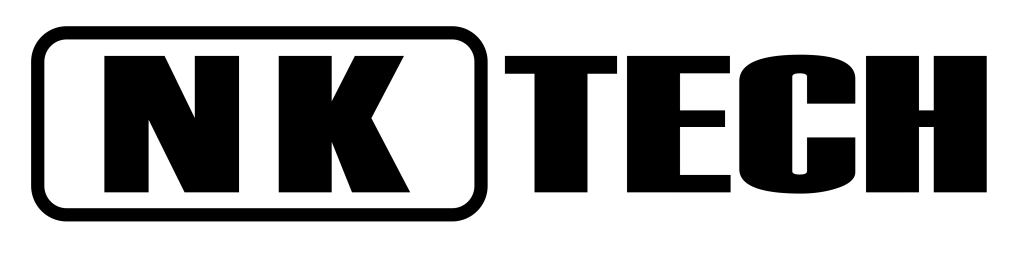انواع برند سوئیچ شبکه
انواع برند سوئیچ شبکه
در اینجا می خواهیم برند های مطرح سوئیچ شبکه را بیان کنیم.
همانطور که می دانید اولین برند مطرح در زمینه تولید تجهیزات شبکه سیسکو است.
Catalyst نام تجاری برای انواع سوئیچ های شبکه ، کنترل کننده های بی سیم و
نقاط دسترسی بی سیم است که توسط سیسکو سیستمز فروخته می شود.
سیسکو چندین شرکت مختلف را خریداری کرد و
محصولات خود را بعنوان نسخه های مختلف از خط تولید Catalyst با مارک تجاری جدید معرفی کرد.
سری اصلی Catalyst 5000 و ۶۰۰۰ براساس فناوری به دست آمده
از Crescendo Communications ساخته شده است.
سوئیچ شبکه سیسکو
سوئیچ های سیسکو در هر دو دارای ویژگی های افزونگی و انعطاف پذیری هستند
سوئیچ های سیسکو دارای انواع گوناگونی هستند
وکاربردهای متفاوتی دارند. برای مثال
از سوئیچ های کاتالیست برای شبکه های محلی و
سوییچ های Nexus در دیتاسنترها مورد استفاده قرار می گیرند.
سوئیچ های Catalyst سیسکو دارای
قابلیتهای ُ کارایی و Density بیشتر در اختیار مدیران شبکه قرار گرفته است.
سوئیچ های سیسکو به دلیل برخورداری از کارایی بالا، امنیت، دسترسی بالا
و قابل گسترش دادن، از سوییچ های پرفروش و پرطرفدار بازار به حساب می آیند.
سوئیچ های سیسکو به دو دسته تقسیم میشوند:
سوئیچ با پیکربندی ثابت – Fixed Configuration Switches
این سوئیچ ها از سوئیچ های پرطرفدار به شمار می رود
به این دلیل که می توان سوئیچ های Fixed را به مهم متصل نمود همچنین
می توان از فیبر نوری هم در این سوئیچ ها استفاده نمود. این سوئیچ ها در تعداد پورت های
متفاوتی مانند ۸ پورت، ۱۶ پورت و ۲۴ پورت و … ساخته شده اند.
این نوع سوئیچ را می توان در ۱۰ دسته ی
- Cisco Catalyst 2960 Series
- Cisco Catalyst 2960-S Series
- Cisco Catalyst 3560 Series
- Cisco Catalyst 3560-E Series
- Cisco Catalyst 3560-X Series
- Cisco Catalyst 3750 Series
- Cisco Catalyst 3750-E Series
- Cisco Catalyst 3750-X Series
- Cisco Catalyst 4900 Series
- Cisco Catalyst 2975 Series
دسته بندی نمود.
سوئیچ ماژولار سیسکو
با استفاده از سوئیچ های ماژولار می توان با اضافه نمودن ماژول امکان تعداد پورت ها را افزایش داد.
این ویژگی به دلیل امکان توسعه و ارتقای شبکه نزد مدیران شبکه محبوب است.
به دلیل این ویژگی قیمت این سوئیچ ها از سوئیچ های ثابت گرانتر هستند.
موارد استفاده ی این سوئیچ ها در شبکههای سازمانی و انترپرایزها و دیتاسنترها است.
این سوئیچ ها را در سه دسته
- Cisco Catalyst 4500 Series
- Cisco Catalyst 6500 Series
- Cisco Nexus 7000 Series
می توان دسته بندی نمود.
سوئیچ های صنعتی سیسکو
سوئیچ های صنعتی سیسکو جز سوئیچ های ماژولار به شمار می روند.
این سوئیچ ها به دلیل کارایی و طول عمر بالا ُ امنیت و هزینه کم
از سوئیچ های پرطرفدار به شمار می رود.
- Cisco IE 1000 Series
- Cisco IE 2000 Series
- Cisco IE 2000U Series
- Cisco IE 3200 Series
- Cisco IE 3300 Series
- Cisco IE 3400 Series
- Cisco IE 3400H Series
- Cisco IE 4000 Series
- Cisco IE 4010 Series
- Cisco IE 5000 Series
بعضی از این دسته سوئیچ ها به شمار می روند.
تفاوت های سوئیچ های سیسکو در پشتیبانی یا عدم پشتیبانی
از PoE و +PoE ُ مدیریتی یا غیرمدیریتی یا اسمارت بودن ُ
سرعت و تعداد پورتها ُ پشتیبانی از فیبر نوری و… می باشد.

انواع برند سوئیچ شبکه
در اینجا چند نمونه از سوئیچ های شبکه دی لینک را معرفی می کنیم.
سوئیچ شبکه انکاتک مدل PSE1816GSR 16P+2
سوئیچ شبکه انکاتک مدل PSE1816GSR 16P+2 متعلق به شرکت
انکاتک می باشد که همه ی محصولات این شرکت از قابلیت POE
پشتیبانی می کنند و می توانند جریان برق را در کابل های شبکه
برقرار کند بدون اتصال به پریز . این سوئیچ دارای ۱۰ پورت که ۸ پورت
آن دارای سرعت ۱۰/۱۰۰ و قابلیت POE می باشد ، ۱ پورت آپلینک
با سرعت ۱۰/۱۰۰/۱۰۰ که انتقال داده ها را با سرعت بالاتر انجام می دهد
و ۱ پورت SFP می باشد . از ویژگی های دیگر این محصول می توان
به پهنای باند سوئیچینگ ۸/۸ Gbps ، پشتیبانی از
استاندارد IEEE802.3af/at POE ، ابعاد ۲۳۰*۱۷۸*۴۴mm ،
توان تولیدی ۱۵۰W و انتقال تصویر و اطلاعات تا ۱۰۰ متر می باشد .
برای مشاهده مشخصات فنی این سوئیچ کلیک کنید.

سوئیچ شبکه انکاتک مدل PSE1816GSR 16P+2
سوئیچ شبکه دی لینک مدل DGS-1210-20
سوئیچ شبکه دی لینک مدل DGS-1210-20 دارای ۱۶ پورت ۱۰۰۰Base-T و
۴ پورت Combo 1000Base-T/SFP می باشد. پورت Gigabit Ethernet Combo
یک پورت اترنت و یک پورت aMini-GBIC (SFP´ نیز نامیده می شود) است
که از همان پارچه و شماره پورت سوئیچ مشترک برخوردار هستند.
این پورت های Combo همچنین می توانند برچسب بسته شده داشته باشند ،
به این معنی که پورت های فیزیکی دوگانه متفاوت هستند که فقط می توانند
یک بار استفاده شوند. این سوئیچ با ظرفیت ۴۰ گیگابیت بر ثانیه
و نرخ حمل و نقل بسته ۲۹٫۸ Mpps داده های شبکه را انتقال می دهد.

DGS-1210-20
برای مشاهده مشخصت فنی این سوئیچ کلیک کنید.
این سوئیچ ها را می توان از بین انواع برند سوئیچ شبکه از بهترین ها نام برد.
سوئیچ شبکه داهوا مدل PFS5428-24GT
سوئیچ شبکه داهوا مدل PFS5428-24GT متعلق به لایه دوم شبکه است
که دارای ۲۴ پورت ۰/۱۰۰/۱۰۰۰ و ۴ پورت ۱۰۰۰/۱۰۰۰۰ +SFP می باشد.
این سوئیچ دارای ویژگی هایی از قبیل ظرفیت ۱۲۸ گیگابیت بر ثانیه ،
مک آدرس ۳۲K که از ۳۲ هزار کاربر پشتیبانی می کند ، جدول ARP 1K و
دمای کار گسترده -۲۰ ~ ۵۵ درجه سانتیگراد می باشد.
برای مشاهده ویژگی های دیگر این سوئیچ کلیک کنید.
انواع برند سوئیچ شبکه

PFS5428-24GT
سوییچ ۱۶ پورت داهوا مدل PFS4218-16ET-190
سوییچ ۱۶ پورت داهوا مدل PFS4218-16ET-190 دارای ۱۶ پورت ۱۰/۱۰۰
دارای قابلیت poe می باشد که از استاندارد جهانی IEEE802.3af, IEEE802.3at ، poe پشتیبانی می کند .
از ویژگی های این سوئیچ می توان به ظرفیت سوئیچ ۸٫۸G ،
نرخ ارسال بسته های داده ۵٫۳۶Mpps ، رطوبت ۱۰%~۹۰% ،
وزن ۳٫۵۱kg ، ابعاد ۴۴۰mm x300mm x44mm ، توان ۱۹۰W poe ،
مک آدرس ۴K که ۴ هزار کاربر را تحت پوشش خود قرار می دهد اشاره کرد .
برای مشاهده ویژگی های دیگر این سوئیچ کلیک کنید.

PFS4218-16ET-190
انواع برند سوئیچ شبکه
سوئیچ شبکه NKTECH
تا با آگاهی از مزیت های این سوئیچ بتوانید بهترین سوئیچ را برای راه اندازی شبکه خود فراهم کنید.
شرکت نیکو تکنولوژی با تکیه بر دانش نخبگان ایران زمین و با هدف ارائه محصولات
و خدمات تخصصی با کیفیت در زمینه فن آوری اطلاعات و ارتباطات، فعالیت خود را آغاز نموده است.
این شرکت با معرفی برند NKTECH به عنوان علامت تجاری محصولات خود
سعی بر آن داشته است ضمن دستیابی به هویت مشخص در بازارهای تجاری،
اصالت طرح ها و تولیدات خود را حفظ نماید. برای ادامه این مقاله کلیک کنید.
سوئیچ شبکه PoE انکاتک مدل NKTECH PS2616GSR
سوئیچ شبکه PoE انکاتک مدل PS2616GSR از سوئیچ های تولید شرکت انکاتک می باشد
که ویژگی سوئیچ های این شرکت پشتیبانی از قابلیت PoE می باشد
و به سبب این ویژگی جریان برق در کابل های شبکه
بدون اتصال به پریز برق برقرار می کند که موجب صرفه جویی در انرژی برق می شود .
این سوئیچ شبکه دارای ۲۶ پورت با سرعت ۱۰/۱۰۰ ، ۲ پورت با سرعت ۱۰/۱۰۰/۱۰۰۰ و ۲ پورت SFP می باشد .
این سوئیچ از انواع برند سوئیچ شبکه به شمار می رود.

PS2616GSR
سوئیچ شبکه انکاتک POE مدل PSE604GS
سوئیچ شبکه انکاتک POE مدل PSE604GS محصول شرکت NKTECH که
تولید کننده سوئیچ های POE می باشد و این قابلیت می تواند جریان برق
را بدون اتصال به پریز برق در کابل های شبکه برقرار نماید .
این سوئیچ دارای ۶ پورت که سرعت همه ی آن ها برابر با ۱۰/۱۰۰/۱۰۰۰ ، ۴ پورت POE
که موجب کاهش هزینه های شبکه می شود ، ۱ پورت UPLINK می باشد .
این سوئیچ دارای ویژگی هایی از قبیل پهنای باند سوئیچینگ ۱۲ Gbps ،
پشتیبانی از استاندارد IEEE802.3af/at POE ، ابعاد ۱۸۵*۱۰۵*۴۴mm ،
توان تولیدی ۶۵W و انتقال تصویر و اطلاعات تا ۱۰۰ متر می باشد
که این سوئیچ را در دسته خود از بهترین ها قرار داده است .
برای دیدن ویژگی های دیگر این سوئیچ کلیک کنید.

PSE604GS
در ادامه تعدادی از مقاله های انگلیسی را در باراه انواع سوئیچ در اختیار شما قرار می دهیم.
Types of network switches
A network switch (also called switching hub, bridging hub, and, by the IEEE, MAC bridge[1]) is networking hardware that connects devices on a computer network by using packet switching to receive and forward data to the destination device.
A network switch is a multiport network bridge that uses MAC addresses to forward data at the data link layer (layer 2) of the OSI model. Some switches can also forward data at the network layer (layer 3) by additionally incorporating routing functionality. Such switches are commonly known as layer-3 switches or multilayer switches.
Types of network switches
Switches for Ethernet are the most common form of network switch. The first Ethernet switch was introduced by Kalpana in 1990.[3] Switches also exist for other types of networks including Fibre Channel, Asynchronous Transfer Mode, and InfiniBand.
Unlike repeater hubs, which broadcast the same data out of each port and let the devices pick out the data addressed to them, a network switch learns the identities of connected devices and then only forwards data to the port connected to the device to which it is addressed
-
Unmanaged switches –
- These are the switches that are mostly used in home networks and small businesses as they plug-in and instantly start doing their job and such switches do not need to be watched or configured. These require only small cable connections. It allows devices on a network to connect with each other such as a computer to a computer or a computer to a printer in one location. They are the least expensive switches among all categories.
-
Managed switches
–
These type of switches have many features like the highest levels of security, precision control and full management of the network. These are used in organisations containing a large network and can be customized to enhance the functionality of a certain network. These are the most costly option but their scalability makes them an ideal option for a network that is growing. They are achieved by setting a simple network management protocol(SNMP).
They are of two types:
-
-
(I) Smart switches:
- These switches offer basic management features with the ability to create some levels of security but have a simpler management interface than the other managed switches. Thus they are often called partially managed switches. These are mostly used in fast and constant LANs which support gigabit data transfer and allocations.It can accept configuration of VLANs (Virtual LAN).
-
(II) Enterprise managed switches:
- They have features like ability to fix, copy, transform and display different network configurations along with a web interface SNMP agent and command line interface. These are also known as fully managed switches and are more expensive than the smart switches as they have more features that can be enhanced. These are used in organisations that contain a large number of ports, switches and nodes.
-
-
LAN switches –
- These are also known as Ethernet switches or data switches and are used to reduce network congestion or bottleneck by distributing a package of data only to its intended recipient. These are used to connect points on a LAN.
-
PoE switches –
PoE switches are used in PoE technology which stands for power over Ethernet that is a technology that integrates data and power on the same cable allowing power devices to receive data in parallel to power.Thus these switches provide greater flexibilitysimplifying the cabling process.
The best network switches
As home networks get more complicated (with more wireless devices) wired networking starts to feel almost dated. Who needs a hard-wired connection from one of the best network switches when you can get Gigabit speeds or better from one of the best gaming routers? But a wireless connection can introduce several variables. Protocol compatibility, wireless interference, signal-obliterating wall materials, or even poorly-designed radios/antennas can all slow a speedy gigabit connection to a comparative crawl. For much more on this, see our how-to choose a gaming router feature.
Conversely, a solid wired connection can cut out these and other shortcomings of an over-the-air signal, while providing higher speeds and a reliable, stable connection. But with most mainstream routers only offering no more than 4 Ethernet ports — or sometimes fewer — the best network switches step in to fill the gap, giving you more ports to plug your wired devices into. Not only that, but they can also spread out some of the load on your network, freeing your router up to carry out its primary mission of getting internet service to all the wireless devices on your network that need it.
The best network switches
Like the Ethernet hubs that came before them, one of the best network switches can add several ports to your network, allowing you to hardwire more devices to your router than would otherwise be possible using the limited number of built-in ports. What’s more, the best network switch can filter your LAN traffic, moving prioritized packets to the front of the line to keep things running smoothly. And most normal networks don’t require more than the simple solution of an unmanaged switch.
We did some hands-on testing with several different (mostly unmanaged) network switches to see which ones are the best for most people. This is by no means an exhaustive list, but these network switches perform well and are solid options for each given use case.
Modular Configuration Switches
Modular configuration switches refer to a type of networking switch that allows the user to add expansion modules when necessary. Expansion modules can be application-specific or allow for additional interfaces and power supplies.
Because modular configuration switches can be equipped with expansion modules, they are viewed as the most flexible networking switch option. As such, they are an ideal option for changing networks. To allow for such flexibility, modular configuration switches are also the most complex networking switch option which typically makes them far more expensive than their fixed counterparts.
Fixed-Configuration Switches
Fixed-configuration switches refer to switches which have a fixed number of ports and aren’t expandable. As such, they offer far less flexibility than modular configuration switches and have a simpler design. However, they also have a lower cost which can make them more appealing than modular configuration switches in some situations.
There are several different variations of fixed-configuration switches which can be broken down into subcategories. For example, unmanaged switches, managed switches, and smart (lightly managed) switches all fall within the category of fixed-configuration switches.
Which To Choose?
When choosing between modular vs. fixed-configuration switches, the most important consideration to keep in mind is how much you expect or want your network to grow.
While fixed-configuration switches may seem like an ideal option due to their lower cost, they don’t offer the same expansion and flexibility options as modular configuration switches. As such, opting for fixed-configuration switches could ultimately end up impeding your network’s growth over time.
That being said, if you don’t expect your network to grow or change much over time, it makes more sense to opt for the less expensive fixed-configuration option.
What Is A Modular Network Switch?
A modular network switch is a computer network switch that you can modify over time as your needs change.
Modular network switches give you more flexibility than a fixed switch because you can add and change components as your requirements change. For instance, you could add additional network interfaces using line cards. You can also add expansion modules such as firewalls.
Modular network switches aren’t as widely available as fixed switches. Modular network switches aren’t as popular as fixed network switches, which explains why you don’t see them as much.
What Is A Fixed Network Switch?
A fixed network switch is a network switch with a fixed number of ports. Typically, these switches cannot be modified or added to in the same way that module network switches can.
Fixed network switches have a fixed number of ports. For instance, the switch pictured below has 8 ports. This is a fixed network switch, meaning that you cannot expand upon it and add more ports.

The UniFi Switch 8. This is a managed fixed network switch. This means you cannot expand upon the 8 ports available. Image: ui.comSo that’s a brief look at what modular and fixed switches actually are. But we need to break it down further to the types of switches that fall into these categories.
Fixed Configuration Switch Types
There are 3 main types of fixed configuration switch:
- Unmanaged switch
- Smart/Partially-Managed Switch
- Fully Managed Switch
These switches all work differently and are appropriate for differing purposes. You need to make sure you choose the right type of switch for your business or the one you purchase may not actually meet your requirements.
First and foremost, I’ll explain what an unmanaged switch is and how it works.
Unmanaged Switch: What Is It And How Does It Work?
An unmanaged switch is a plug and play solution. You simply plug it in and it works, with no configuration required.
Unmanaged switches allow the devices plugged in to communicate with one another. You plug these devices in and they communicate without any configuration needed. This is could be a benefit or a drawback depending on the way you look at it. It’s a benefit because it allows your devices to communicate and sit in the same network. On the other hand, an unmanaged switch enables devices to communicate and that’s it – you have no control over it.
If you need anything other than this core function of an Ethernet switch, an unmanaged switch simply won’t work for your business. There is no way for you to make changes to how the switch works and configure it to meet your needs. As a consequence, it’s going to hold your business back if you want a switch that you can adapt to meet your requirements.